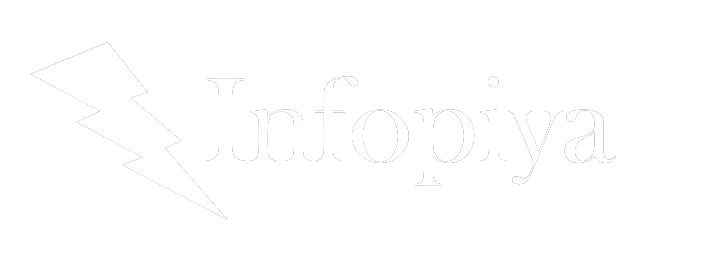As a WordPress site owner, whether you’re running a business website or an educational platform, you’ve likely encountered the vast world of plugins. These powerful tools can transform your site from a basic web presence into a feature-rich, high-performing digital powerhouse. But with thousands of options available, how do you know which plugins are truly essential?
In this guide, we’ll explore the top WordPress plugins that every site owner needs, focusing on crucial areas like SEO, Learning Management Systems (LMS), and performance optimization. We’ll also address common challenges such as content management, user engagement, security concerns, slow loading times, and mobile responsiveness.
So, buckle up and get ready to supercharge your WordPress site!
1. SEO Plugins: Climbing the Search Engine Ladder
Search Engine Optimization (SEO) is the cornerstone of online visibility. Without it, your brilliant content and services might as well be hidden in the depths of the internet ocean. Let’s dive into some game-changing SEO plugins that will help your site swim to the surface.
Yoast SEO: Your Personal SEO Coach
Yoast SEO is like having a seasoned SEO expert sitting right next to you as you craft your content. It provides real-time feedback on your posts and pages, helping you optimize them for search engines and readability.
Key Features:
- Content analysis with actionable tips
- XML sitemap generation
- Title and meta description templating
- Social media preview optimization
Why You’ll Love It: Yoast SEO takes the guesswork out of optimization. Its user-friendly interface makes it accessible for beginners while offering advanced features for SEO pros.
Rank Math: The Swiss Army Knife of SEO
For those who want a more feature-packed SEO solution, Rank Math is your go-to plugin. It’s like upgrading from a regular toolbox to a high-tech, AI-powered workshop.
Key Features:
- Integration with Google Search Console
- Rich snippet support
- Keyword rank tracking
- Advanced schema markup
Why You’ll Love It: Rank Math offers a perfect balance of simplicity and advanced features. It’s particularly useful for those who want to dive deeper into technical SEO without getting overwhelmed.
2. LMS Plugins: Transforming Your Site into an Educational Powerhouse
For educational platforms, having a robust Learning Management System (LMS) is non-negotiable. It’s the difference between a disorganized classroom and a well-oiled educational machine.
LearnDash: The Gold Standard of WordPress LMS
LearnDash is to online learning what a world-class university is to education – it sets the standard. This plugin transforms your WordPress site into a fully-fledged e-learning platform.
Key Features:
- Course builder with drag-and-drop functionality
- Advanced quizzing system
- Drip-feed content
- Certificates and badges
Why You’ll Love It: LearnDash offers unparalleled flexibility and scalability. Whether you’re creating a single course or building an entire online school, it’s got you covered.
LifterLMS: The All-in-One Learning Ecosystem
LifterLMS takes the concept of an LMS and expands it into a complete learning ecosystem. It’s like having a virtual campus right on your WordPress site.
Key Features:
- Multi-tier membership system
- Integrated e-commerce
- Student dashboards
- Automated emails and engagements
Why You’ll Love It: LifterLMS excels in creating a community around your courses. Its robust engagement tools help keep students motivated and coming back for more.
3. Performance Plugins: Speed Up Your Site, Supercharge Your Success
In the digital world, speed is king. A slow website is like a store with a locked front door – people will simply go elsewhere. Let’s unlock some plugins that will have your site running at lightning speed.
WP Rocket: The Speed Demon of Caching Plugins
WP Rocket is the Ferrari of caching plugins. It’s designed for speed, and boy, does it deliver!
Key Features:
- Page caching
- Browser caching
- GZIP compression
- Lazy loading of images
Why You’ll Love It: WP Rocket is incredibly user-friendly. You don’t need to be a tech wizard to see significant speed improvements. Just activate it, and watch your site zoom!
Start Your Engines with WP Rocket
Smush: The Image Optimization Maestro
Images are often the heaviest elements on a webpage. Smush is like a digital personal trainer for your images, getting them lean and mean without losing quality.
Key Features:
- Lossless compression
- Lazy loading
- WebP conversion
- Bulk optimization
Why You’ll Love It: Smush makes image optimization a breeze. It works silently in the background, ensuring your visuals look great without slowing down your site.
4. Content Management: Taming the Content Beast
Managing content, especially on larger sites, can feel like herding cats. These plugins will help you keep your content organized and easily manageable.
Editorial Calendar: Your Content Command Center
The Editorial Calendar plugin turns your WordPress dashboard into a newsroom-style planning center. It’s like having a bird’s-eye view of your content strategy.
Key Features:
- Visual calendar interface
- Drag-and-drop post scheduling
- Quick edit functionality
- Multi-author support
Why You’ll Love It: This plugin takes the stress out of content planning. You can see gaps in your schedule at a glance and easily move posts around as needed.
Revive Old Posts: Breathing New Life into Your Archives
Don’t let your old content gather dust! Revive Old Posts automatically shares your older articles on social media, giving them a second chance at the spotlight.
Key Features:
- Customizable sharing schedule
- Multiple social media account support
- Exclude specific posts or categories
- Analytics tracking
Why You’ll Love It: This plugin is like having a dedicated social media manager working 24/7 to keep your content in circulation.
5. User Engagement: Keeping Your Audience Hooked
Engaging your audience is crucial for both business websites and educational platforms. These plugins will help you create a sticky, interactive experience that keeps users coming back for more.
Thrive Leads: The Lead Generation Powerhouse
Thrive Leads turns your WordPress site into a lead-generating machine. It’s like having a team of expert marketers working around the clock.
Key Features:
- Multiple opt-in form types
- A/B testing
- Smart targeting
- Detailed analytics
Why You’ll Love It: Thrive Leads makes it easy to create beautiful, high-converting opt-in forms without any design skills.
Boost Your Conversions with Thrive Leads
wpDiscuz: Supercharging Your Comments Section
Transform your comments section from a ghost town to a bustling community hub with wpDiscuz. It’s like upgrading from a simple suggestion box to a full-fledged town hall meeting.
Key Features:
- Real-time comments
- Social login
- Voting and rating system
- Customizable comment forms
Why You’ll Love It: wpDiscuz encourages meaningful discussions and helps build a sense of community around your content.
6. Security: Fortifying Your Digital Castle
In an age of increasing cyber threats, securing your WordPress site is more important than ever. These plugins act as your digital knights in shining armor.
Wordfence Security: Your 24/7 Security Guard
Wordfence is like having a team of cybersecurity experts constantly monitoring your site. It’s comprehensive, powerful, and always on guard.
Key Features:
- Firewall protection
- Malware scanning
- Login security
- Live traffic monitoring
Why You’ll Love It: Wordfence offers peace of mind. It’s actively blocking threats and alerting you to potential issues before they become problems.
Secure Your Site with Wordfence
UpdraftPlus: Your Site’s Safety Net
UpdraftPlus is the parachute you hope you’ll never need but are glad to have. It ensures that even if the worst happens, your site can be back up and running in no time.
Key Features:
- Automated backups
- One-click restoration
- Cloud storage integration
- Database and file backups
Why You’ll Love It: UpdraftPlus takes the stress out of backups. Set it up once, and you can rest easy knowing your site is always backed up.
7. Mobile Responsiveness: Embracing the Mobile-First World
With more than half of all web traffic coming from mobile devices, ensuring your site looks great on smartphones is crucial. These plugins help you create a seamless mobile experience.
WPtouch: Mobile Optimization Made Easy
WPtouch is like having a mobile design expert on speed dial. It automatically creates a mobile-friendly version of your site without affecting your desktop design.
Key Features:
- Automatic mobile theme
- Customizable mobile appearance
- Fast loading on mobile devices
- Support for mobile-specific plugins
Why You’ll Love It: WPtouch offers a quick and easy way to make your site mobile-friendly without the need for a complete redesign.
AMP for WP: Accelerated Mobile Pages for Lightning-Fast Loading
AMP for WP implements Google’s Accelerated Mobile Pages framework, making your mobile pages load almost instantly. It’s like giving your mobile visitors a first-class ticket to your content.
Key Features:
- AMP-compatible versions of your pages
- Customizable AMP design
- Analytics integration
- Ad support
Why You’ll Love It: AMP for WP can significantly improve your mobile user experience and potentially boost your search engine rankings.
Conclusion: Empowering Your WordPress Journey
Choosing the right plugins for your WordPress site can feel overwhelming, but it doesn’t have to be. By focusing on key areas like SEO, LMS functionality, performance, content management, user engagement, security, and mobile responsiveness, you can create a powerful, efficient, and user-friendly website.
Remember, the best plugins are those that solve your specific challenges and help you achieve your goals. Whether you’re a business owner looking to boost conversions or an educator aiming to create engaging online courses, there’s a plugin out there to help you succeed.
So, don’t be afraid to experiment. Install a few of these plugins, test them out, and see how they can transform your WordPress experience. Your perfect plugin combination is out there, waiting to take your site to the next level.
Ready to supercharge your WordPress site? Start exploring these plugins today and watch your digital presence soar!