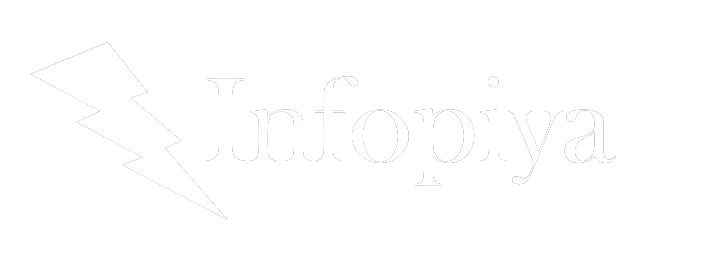As a web developer who’s been in the trenches for years, I’ve seen my fair share of layout techniques come and go. But when CSS Grid entered the scene, it felt like the dawn of a new era. It’s not just another tool in our box; it’s a complete paradigm shift in how we approach web layouts. In this deep dive, we’ll explore why CSS Grid is truly a game-changer in web development, and why it’s essential for beginners and seasoned pros alike to master this powerful system.
The Evolution of Web Layouts: A Brief History
Before we dive into the wonders of CSS Grid, let’s take a moment to appreciate how far we’ve come. Remember the days of table-based layouts? Or the float-based designs that gave us all headaches? These were the tools we had, and we made them work, but they were never ideal.
- Table-based layouts: In the early days of the web, we used HTML tables to structure our pages. It was a hack, but it got the job done… sort of.
- Float-based designs: As CSS matured, we moved to float-based layouts. Better, but still fraught with issues like clearfix hacks and unexpected behaviors.
- Flexbox: A significant improvement, offering one-dimensional layout control. It was a breath of fresh air but still left us wanting more for complex layouts.
Enter CSS Grid, the layout system we’ve been waiting for all along.
CSS Grid: The Layout Revolution
CSS Grid is not just an incremental improvement; it’s a revolutionary approach to web layout. It provides a two-dimensional grid-based layout system that’s powerful, flexible, and intuitive. Here’s why it’s such a game-changer:
1. True Two-Dimensional Control
Unlike its predecessors, CSS Grid allows you to control both rows and columns simultaneously. This means you can create complex layouts with ease, without resorting to nested containers or hacky workarounds.
.grid-container {
display: grid;
grid-template-columns: repeat(3, 1fr);
grid-template-rows: auto 1fr auto;
gap: 20px;
}
With just a few lines of code, you can create a responsive three-column layout with header and footer areas. Try achieving that with floats or even Flexbox alone!
2. Separation of Content and Layout
One of the most powerful aspects of CSS Grid is how it allows you to separate your content structure from your visual layout. This is a huge win for both developers and designers.
<div class="grid-container"> <header>Header</header> <nav>Navigation</nav> <main>Main Content</main> <aside>Sidebar</aside> <footer>Footer</footer> </div>
.grid-container {
display: grid;
grid-template-areas:
"header header header"
"nav main aside"
"footer footer footer";
}
With this approach, you can completely rearrange your layout without touching the HTML structure. It’s a designer’s dream and a maintainer’s best friend.
3. Responsive Design Made Simple
CSS Grid makes creating responsive layouts a breeze. With features like minmax(), auto-fit, and auto-fill, you can create fluid grids that adapt to any screen size without media queries.
.responsive-grid {
display: grid;
grid-template-columns: repeat(auto-fit, minmax(250px, 1fr));
gap: 1rem;
}
This simple code creates a responsive grid that automatically adjusts the number of columns based on the available space. It’s responsive design at its finest!
4. Alignment Control
Grid introduces powerful alignment properties that give you precise control over how items are positioned within grid cells. Properties like justify-items, align-items, and their self counterparts make it easy to create perfectly aligned layouts.
.grid-container {
display: grid;
justify-items: center;
align-items: center;
}
.special-item {
justify-self: end;
align-self: start;
}
This level of control was simply not possible with previous layout systems.
CSS Grid vs. Older Layout Techniques: A Comparison
To truly appreciate the power of CSS Grid, let’s compare it to some older layout techniques:
Floats vs. CSS Grid
Floats:
- Limited to horizontal layouts
- Require clearfix hacks
- Can lead to unexpected behavior
- Difficult to center items vertically
CSS Grid:
- Supports both horizontal and vertical layouts
- No need for clearfix hacks
- Predictable behavior
- Easy vertical and horizontal centering
Flexbox vs. CSS Grid
While Flexbox is still incredibly useful for one-dimensional layouts, CSS Grid shines in scenarios where you need two-dimensional control:
Flexbox:
- Excellent for one-dimensional layouts (rows OR columns)
- Great for distributing space among items of unknown size
- Lacks support for explicit placement of items
CSS Grid:
- Perfect for two-dimensional layouts (rows AND columns)
- Allows explicit placement of items
- Can handle both known and unknown sizes with ease
Advanced CSS Grid Features and Tricks
Now that we’ve covered the basics, let’s dive into some advanced features that make CSS Grid truly powerful:
1. Grid Template Areas
Grid template areas allow you to create named grid areas, making it incredibly easy to layout and rearrange complex designs:
.grid-container {
display: grid;
grid-template-areas:
"header header header"
"sidebar main main"
"footer footer footer";
}
.header { grid-area: header; }
.sidebar { grid-area: sidebar; }
.main { grid-area: main; }
.footer { grid-area: footer; }
This approach is not only intuitive but also makes it trivial to rearrange layouts for different screen sizes using media queries.
2. The fr Unit
The fr unit in CSS Grid is a game-changer for creating flexible layouts. It represents a fraction of the available space:
.grid-container {
display: grid;
grid-template-columns: 1fr 2fr 1fr;
}
This creates a three-column layout where the middle column takes up twice as much space as the outer columns, regardless of the container’s width.
3. Masonry-like Layouts with Grid
While true masonry layouts aren’t natively supported by CSS Grid, you can achieve similar effects using the grid-auto-flow: dense property:
.masonry-grid {
display: grid;
grid-template-columns: repeat(auto-fill, minmax(200px, 1fr));
grid-auto-rows: 200px;
grid-auto-flow: dense;
gap: 1rem;
}
.tall { grid-row: span 2; }
.wide { grid-column: span 2; }
This creates a dynamic layout that fills in gaps with smaller items, similar to a masonry layout.
4. Subgrid
Subgrid is a newer feature of CSS Grid that allows nested grid items to participate in the parent grid’s layout:
.parent-grid {
display: grid;
grid-template-columns: repeat(3, 1fr);
}
.child-grid {
display: grid;
grid-column: span 3;
grid-template-columns: subgrid;
}
This feature is incredibly powerful for creating complex, aligned layouts across nested components.
Integrating CSS Grid with Responsive Design Principles
CSS Grid isn’t just powerful; it’s also incredibly flexible when it comes to responsive design. Here are some techniques for creating responsive layouts with Grid:
1. Using minmax() for Fluid Columns
The minmax() function allows you to set a minimum and maximum size for grid tracks:
.responsive-grid {
display: grid;
grid-template-columns: repeat(auto-fit, minmax(300px, 1fr));
}
This creates columns that are at least 300px wide but can grow to fill available space, automatically wrapping to new rows as needed.
2. Redefining Layouts with Media Queries
While CSS Grid reduces the need for media queries, they’re still useful for major layout shifts:
.grid-container {
display: grid;
grid-template-columns: 1fr;
}
@media (min-width: 768px) {
.grid-container {
grid-template-columns: 200px 1fr;
}
}
This creates a single-column layout on mobile devices and a sidebar layout on larger screens.
3. Using auto-fit and auto-fill
These keywords allow you to create flexible numbers of columns based on available space:
.auto-fit-grid {
display: grid;
grid-template-columns: repeat(auto-fit, minmax(200px, 1fr));
}
.auto-fill-grid {
display: grid;
grid-template-columns: repeat(auto-fill, minmax(200px, 1fr));
}
auto-fit will expand items to fill the entire row, while auto-fill will keep the item size consistent and allow empty columns.
Real-World Examples: CSS Grid in Action
Let’s look at how CSS Grid is being used in real-world scenarios:
Portfolio Websites
Portfolio websites often require unique, eye-catching layouts that showcase a designer’s or developer’s work. CSS Grid excels in this area:
.portfolio-grid {
display: grid;
grid-template-columns: repeat(auto-fit, minmax(300px, 1fr));
gap: 2rem;
}
.portfolio-item {
display: grid;
grid-template-rows: auto 1fr auto;
}
.portfolio-item img {
width: 100%;
height: 200px;
object-fit: cover;
}
This creates a responsive grid of portfolio items, each with an image, description, and consistent height.
Popular Tech Blogs
Tech blogs often have complex layouts with sidebars, featured posts, and multiple content areas. CSS Grid makes these layouts much easier to implement:
.blog-layout {
display: grid;
grid-template-areas:
"header header header"
"featured featured sidebar"
"main main sidebar"
"footer footer footer";
gap: 1rem;
}
.header { grid-area: header; }
.featured { grid-area: featured; }
.sidebar { grid-area: sidebar; }
.main { grid-area: main; }
.footer { grid-area: footer; }
@media (max-width: 768px) {
.blog-layout {
grid-template-areas:
"header"
"featured"
"main"
"sidebar"
"footer";
}
}
This layout adapts beautifully from desktop to mobile without needing to change the HTML structure.
Performance Considerations
While CSS Grid is incredibly powerful, it’s important to consider its impact on website performance:
Browser Compatibility
CSS Grid is supported in all modern browsers, including Edge, Firefox, Chrome, Safari, and Opera. However, if you need to support older browsers, you may need to provide fallbacks.
.grid-container {
display: flex;
flex-wrap: wrap;
}
@supports (display: grid) {
.grid-container {
display: grid;
grid-template-columns: repeat(auto-fit, minmax(200px, 1fr));
}
}
This code provides a flexbox fallback for browsers that don’t support Grid.
Rendering Speed
CSS Grid layouts generally render quickly, but complex grids with many items can impact performance. To optimize rendering:
- Use
will-change: autosparingly to hint at changes. - Avoid nesting grids too deeply.
- Use
contain: layouton grid containers to isolate layout calculations.
Layout Reflow Reduction
CSS Grid can help reduce layout reflows by allowing you to create more stable layouts:
- Use
grid-template-areasto maintain consistent layouts across different screen sizes. - Leverage
minmax()to create flexible but constrained layouts that are less likely to cause unexpected reflows. - Use
auto-fitandauto-fillfor responsive designs that adapt without causing major reflows.
The Future of CSS Grid
CSS Grid is continuously evolving, with new features on the horizon:
- Subgrid improvements: Better support and more flexibility for nested grids.
- Masonry layout: Native support for true masonry layouts is in the works.
- Grid-aware components: Future CSS specifications may allow components to be more grid-aware, enabling even more powerful layout possibilities.
Conclusion: Embracing the Grid Revolution
CSS Grid isn’t just a new tool; it’s a fundamental shift in how we approach web layout. Its power, flexibility, and intuitive nature make it an essential skill for any web developer, from beginners to seasoned professionals.
By embracing CSS Grid, we can:
- Create more complex layouts with less code
- Improve the separation of content and presentation
- Build truly responsive designs with minimal effort
- Reduce our reliance on JavaScript for layout purposes
- Push the boundaries of what’s possible in web design
Master of HTML,CSS and JavaScript
As we’ve seen, CSS Grid solves many of the long-standing problems in web layout while opening up new possibilities we’re only beginning to explore. It’s not just a game-changer; it’s the future of web layout, here today.
So, whether you’re building a simple portfolio site or a complex web application, it’s time to dive into CSS Grid. Experiment, push its limits, and see how it can transform your approach to web development. The grid revolution is here, and it’s time to get on board!
Remember, the web is constantly evolving, and as developers, so must we. CSS Grid is more than just a new technology; it’s a new way of thinking about layout. Embrace it, master it, and watch as it opens up new realms of possibility in your web development journey.